MTK USB Driver

What is MTK USB Driver?
To connect your Mediatek Phone to the computer, you need to have special drivers known as MTK USB vCom drivers. These vcom drivers help the computer to recognize your MediaTek phone.Why Download MTK Drivers?
There are many other drivers in the market but MTK USB Vcomm Drivers are the best. After installing them, you can easily flash or install any ROMs of your choice. Also, it helps in syncing data between your MediaTek phone and windows computers. And you can easily flash any mtk smartphone with an mtk flash tool.Features of Mediatek Drivers
- Sync Data in between Windows and Mediatek Phone without any interruption.
- Flash any firmware without any bootloops.
- No hidden fee in MTK Drivers.
- No ads or bloatwares.

Download Mediatek USB Drivers
- The very first step is to download the MTK USB Vcom Drivers from the downloads section of this page.
- After you download the ZIP file of MTK Drivers, extract it. And
after the extraction is completed, find the windows folder and click on
install drivers.
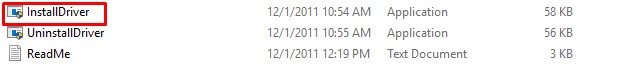
- This will install the Mediatek drivers on your windows computer.
++++++++++++++++++++++++++++
Thanks To Mr:- Marcosoft
For anything ask,just whatsapp contact me via my email
marcosoft41@gmail.com
+255764292989
++++++++++++++++++++++++++++++++++++++++




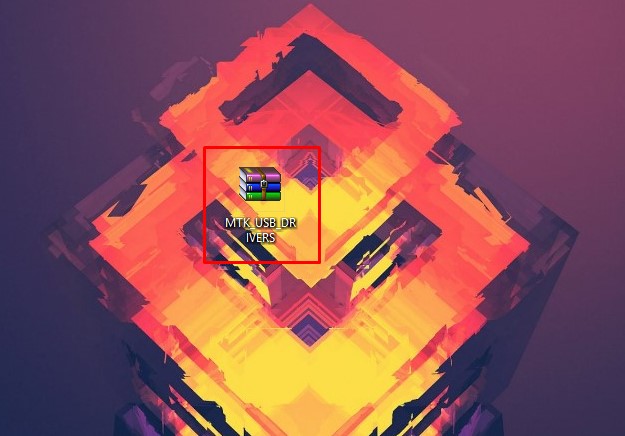









No comments
Post a Comment