Z3x Box All Drivers For Windows 7/8/10 (32 Bit & 64 Bit)
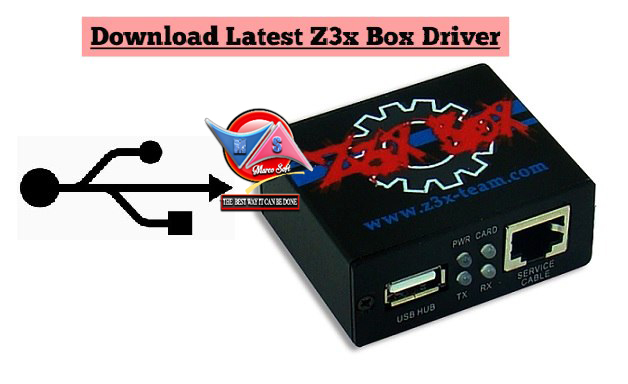
What is Z3x Box?
Z3X Box is all in one tool that allows Samsung and LG phone users to customize their device. With a Z3X Box, a user can repair options on a device that may be causing software difficulties, unfreeze a phone that is no longer responding, unlock a phone or flashing it (when it no longer works, only with its original service provider).Keep in mind that using a Z3X Box to significantly alter one’s cellphone may void the item’s warranty. Always check with the terms of the warranty before using a Z3X Box or other device or program on one’s phone.
Z3x Box Samsung Tool Drivers Supported Windows OS:
- Windows XP
- Windows Vista
- Windows 7 (32 Bit & 64 Bit)
- Windows 8 (32 Bit & 64 Bit)
- Windows 8.1 (32 Bit & 64 Bit)
- Windows 10(32 Bit & 64 Bit)
DOWNLOAD: ALL DRIVERS BELOW LIKNS........................
Z3x Box Driver

Z3x Box Smart Card Drivers

Z3x Easy Jtag Drivers

Z3x Box Reader Drivers

How To Install
Follow Z3X Box Installation and registration procedure below1: Installation
- -Connect Z3X-Box or Z3x Easy Jtag to Windows Computer or Laptop
- -Install Z3X Box Drivers (From the folder x:\Program Files\z3x\Box drivers\)
- -Install Z3X Smart Card Driver (From the folder x:\Program Files\z3x\Card drivers\)
- -Install Easy Jtag Drivers (from the folder x:\Program Files\z3x\Jtag drivers\)
- -Install all additional drivers if necessary (from the folder x:\Program Files\z3x\Reader drivers\)
- -Run Z3x Shell Latest
- -Click On “Settings”
- -Click On “Hardware Wizard” and Wizard will start
- -Just make all necessary steps from the wizard










No comments
Post a Comment