HOW TO REMOVE FRP | GOOGLE ACCOUNT VERIFICATION ON TECNO KB7j with SP FLASH TOOL Just One Click Method
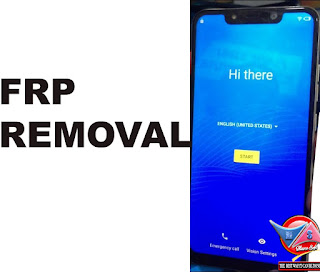
WHAT IS FRP (Factory Reset Protection) ?
Factory Reset Protection(FRP).
is a Security feature on Android device with Lollipop 5.1 And Higher. FRP is Automatically Activated when you set up a Google Account on your Device.Once FRP is actevated, it prevents use of a device after a factory data reset, until you log in using Google username.
REQUIREMENTS:
(i) Basic Knowledge PC and USB Cable.
(ii)SP FLASH TOOL Download Here
(iii)Tecno KB7j Scatter Download Here
(iv)Tecno KB7j Custom DA Download Here
(v) Tecno KB7j Frp Addresses Download Here
(vi)Tecno KB7j Full FRP Reset Download Here
How To REMOVE FRP On TECNO KB7j by following method step by step.
1.Run Sp Flash Tool and Click Choose to open scatter File.
2. Select the scatter file and click open.
3. Select Format Menu and Mark manual format flash.
-Copy and Past Address code
-Copy and Past partition size
4. Click Start.
5. Switch off Your Phone And take USB Cable then Connect your phone and wait.........
6. Done FRP Removal Successfully Just one click Game Over , Disconnet your phone from usb cable and Switch on your Phone.















No comments
Post a Comment